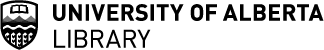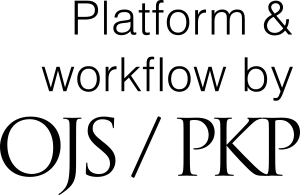WHO WE ARE
Imaginations is a multilingual, open-access journal of international visual cultural studies. It is published twice yearly and is double-blind peer-reviewed. As a knowledge democracy project, Imaginations is free to submit to and free to read. Founded at the University of Alberta in 2010, the journal is funded by the federal granting agency of the Social Sciences and Humanities Research Council of Canada (SSHRC).